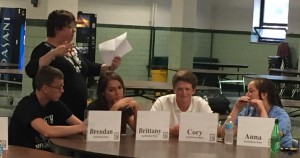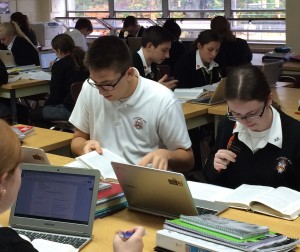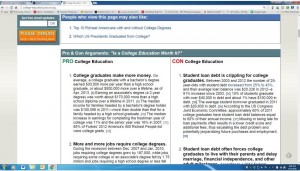Just a few days ago, I was fortunate to participate in the Archdiocese of Philadelphia Summer Tech Academy for Secondary Teachers. There was a great deal of collaboration among my colleagues and many interesting topics that we discussed. However, the biggest learning, for me at least, took place during a student panel discussion.
Four students from Conwell-Egan and four of my students–Anna, Brendan, Brittany, and Cory–fielded questions from high school teachers across the archdiocese about their digital lives. They were open, honest, and full of information.Some of the most compelling information revealed interesting points about cell phones, social media, cheating, and the way they like to receive information from their teachers.
Cell phones, they claim, can be both a distraction and a learning tool. Each school has different rules about cell phones. Some schools, like Conwell-Egan, require students to place their phones in the perimeter of the class, out of reach. Ryan allows students to keep their cell phones on them, but turned off. Both sets of students report being distracted from learning when they see their cell phones vibrate, and they say it is hard to concentrate on learning when they are worried that their parents or friends are trying to contact them.
On the other hand, they report that they can do everything on their cell phones, including writing papers and reading books. Many of them would like to be able to keep their cell phones on their desks, but several did agree that it could invite kids to multi-task to the point of distraction.
They seemed to agree, however, that being able to check their phones regularly, like at change of class and at lunch, would remove the worry about not being connected and allow them to focus on class better.
Are they addicted to their phones? They did not answer this question head on, but they did try to explain that their cell phones contain everything that matters–socially and academically.
Social media is woven into their lives via their cell phones. Many of them tweet their friends–but they use twitter very differently than adults. Socially, they use it to create a version of themselves to share with their fellow teens. They are careful what they write, but they will use Twitter, sometimes, to carry on a disagreement or to call someone out on something hurtful. In that regard, they may “subtweet”–writing a tweet without using the person’s handle (@xxxx). The recipient of the message will know who it is intended to reach, and so will people who are aware of the situation.
They do not use hashtags. They see hashtags as pretentious and/or as a sign of not knowing how to use Twitter.
Although it seems that most of their Twitter use is social, some of it can provide very effective academic support. The Conwell-Egan students reported finding a Twitter page that helped them prepare for an AP test, and they all agreed that if their teachers would create pages on Twitter with relevant content that they would be very likely to use that.
The students reported that they tend to migrate away from social media platforms where adults predominate, like Facebook. And although there are many adults who use Twitter, it seems to me that they have created a different way to use Twitter than the adults. Many of the kids use Instagram as their main tool, along with Snapchat. And they intimated that once more adults take over those platforms, they will likely leave them as well.
Bullying and fighting is alive and well in the teenage digital world. As is cheating. But the teens were clear to tell us that these negative sides always have existed, whether digital or old school. There have always been teens who abused social conventions to hurt others or to cheat in school. They seemed to want us to realize that cheating through screenshots or texts is really no different than teens years ago who passed pieces of papers in the hallways.
Teens, they said, will always push the envelope. It was amazing to hear the students tell us that this is what teens do. There will always be teens who do not do the right thing, and just because it is in a digital realm does not make it different. They said that it is a function of maturity. How mature of them to realize the psychology of adolescence and be able to tell us that their digital world is susceptible to that as well.
They also told is that they prefer to receive information about school via their cell phones. They are less likely to check email or GradeConnect, but more likely to set their phones for notifications from a teacher’s tweet or from a teacher’s post in Remind–a free app that allows teachers, students, and parents to send and receive messages across devices.
The upshot of this panel discussion, for me at least, is that the students want us to meet them where they are–nothing new, but a constant reminder of our responsibility as educators to find ways to leverage the digital world to better teach and reach our students.
Above all, they said, they appreciate the efforts of teachers to try to reach them in ways that make sense to them. And they expressed the willingness to teach us all we want to know about the digital world they inhabit.
We asked. They answered. Now we need to hear them.
Photos (top to bottom) courtesy of James Meredith and William Brannick